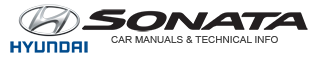Hyundai Sonata: AVN System / AVN Antenna Repair procedures
| Inspection |
| 1. |
Wrap aluminum foil (A) around the tip of the tester probe (B) as shown.
|
| 2. |
Touch one tester probe to the glass antenna terminal (A) and
move the other tester probe along the antenna wires to check that
continuity exists.
|
To make an effective repair, the broken section must be no longer than one inch. |
| 1. |
Lightly rub the area around the broken section (A) with fine steel wool, and then clean it with alcohol.
|
| 2. |
Carefully mask above and below the broken portion of the glass antenna wire (B) with cellophane tape (C). |
| 3. |
Using a small brush, apply a heavy coat of silver conductive
paint (A) extending about 1/8?on both sides of the break. Allow 30
minutes to dry.
|
| 4. |
Check for continuity in the repaired wire. |
| 5. |
Apply a second coat of paint in the same way. Let it dry three hours before removing the tape. |
| 1. |
Remove the rear pillar trim.
(Refer to Body - "Rear Pillar Trim") |
| 2. |
Disconnect the antenna amp power connector (A) from the glass antenna amp.
|
| 3. |
Turn the radio ON.
Measure the voltage between terminals of the antenna amp power connector (A) and body ground (B).
|
| 4. |
Check for radio antenna wire resistance between terminals of the antenna connector (A) and body ground (B).
|
| 5. |
Check the grid lines for continuity. |
| 6. |
When a poor radio reception is not repaired through the above inspection methods, replace the amp.
If the radio reception is still poor, check the radio cable for short and radio head unit for failure. |
| 1. |
Check for continuity between the center poles of antenna cable.
|
| 2. |
Check for continuity between the outer poles of antenna cable. There should be continuity.
|
| 3. |
If there is no continuity, replace the antenna cable. |
| 4. |
Check for continuity between the center pole (A) of antenna cable and terminal of glass antenna (B). There should be continuity.
|
| 5. |
If there is no continuity, replace the antenna amplifier. |
| 6. |
Check for continuity between the center pole (A) and outer pole (B) of antenna cable. There should be no continuity.
|
| 7. |
If there is continuity, replace the antenna cable. |
| Removal |
| 1. |
Disconnect the negative (-) battery terminal. |
| 2. |
Remove the roof trim.
(Refer to Body - "Roof Trim Assembly") |
| 3. |
Disconnect the roof antenna connector (A).
|
| 4. |
Remove the roof antenna (A) after loosening a nut (B).
|
| 1. |
Disconnector the negative (-) battery terminal. |
| 2. |
Remove the main crash pad assembly.
(Refer to Body - "Main Crash Pad Assembly") |
| 3. |
Remove the WI-FI antenna (A) after loosening the mounting screws.
|
| Installation |
| 1. |
Connect the roof antenna connectors. |
| 2. |
Install the roof trim assembly.
|
| 1. |
Install the WI-FI antenna. |
| 2. |
Install the main crash pad assembly. |
 AVN Antenna Components and Components Location
AVN Antenna Components and Components Location
Components
...
 Speaker Repair procedures
Speaker Repair procedures
Inspection
1.
Troubleshooting for Speaker
(1)
Basic inspection of speaker
Inspect the sound from speaker after verifying that the
speaker mounting screws is removed and the wiring connector i ...
Other information:
Hyundai Sonata LF 2014-2019 Service Manual: Electric Parking Brake (EPB) Repair procedures
EPB Release
1.
Turn ignition switch OFF and disconnect the negative (-) battery cable.
2.
Connect the GDS to the data link connector located underneath the dash panel.
3.
Select and operate according to the instructions on the GDS screen.
(1)
Select vehicle name.
(2)
Select EPB.
...
Hyundai Sonata LF 2014-2019 Service Manual: ETC (Electronic Throttle Control) System Description and Operation
Description
The Electronic Throttle Control (ETC) System consists of a
throttle body with an integrated control motor and throttle position
sensor (TPS). Instead of the traditional throttle cable, an Accelerator
Position Sensor (APS) is used to receive driver input. The ECM uses the
APS s ...