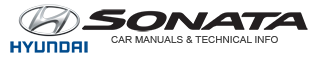Hyundai Sonata: What to do in an emergency / Jump Starting
Jump starting can be dangerous if done incorrectly. Follow the jump starting procedure in this section to avoid serious injury or damage to your vehicle. If in doubt about how to properly jump start your vehicle, we strongly recommend that you have a service technician or towing service do it for you.
WARNING
To prevent SERIOUS INJURY or DEATH to you or bystanders, always follow these precautions when working near or handling the battery:
.gif) Always read and follow instructions
carefully when handling a battery.
Always read and follow instructions
carefully when handling a battery.
.gif) Wear eye protection designed
to protect the eyes from acid splashes.
Wear eye protection designed
to protect the eyes from acid splashes.
.gif) Keep all flames, sparks, or smoking
materials away from the battery.
Keep all flames, sparks, or smoking
materials away from the battery.
.gif) Hydrogen is always present in
battery cells, is highly combustible, and may explode if ignited.
Hydrogen is always present in
battery cells, is highly combustible, and may explode if ignited.
.gif) Keep batteries out of reach of
children.
Keep batteries out of reach of
children.
.gif) Batteries contain sulfuric acid
which is highly corrosive. Do not allow acid to contact your eyes, skin or clothing.
Batteries contain sulfuric acid
which is highly corrosive. Do not allow acid to contact your eyes, skin or clothing.
If acid gets into your eyes, flush your eyes with clean water for at least 15 minutes and get immediate medical attention. If acid gets on your skin, thoroughly wash the area. If you feel pain or a burning sensation, get medical attention immediately.
- When lifting a plastic-cased battery, excessive pressure on the case may cause battery acid to leak. Lift with a battery carrier or with your hands on opposite corners.
- Do not attempt to jump start your vehicle if your battery is frozen.
- NEVER attempt to recharge the battery when the vehicle’s battery cables are connected to the battery.
- The electrical ignition system works with high voltage. NEVER touch these components with the engine running or when the ignition switch is in the ON position.
Information
An inappropriately disposed battery can be harmful to the environment and human health. Dispose the battery according to your local law(s) or regulations.
NOTICE
To prevent damage to your vehicle:
- Only use a 12-volt power supply (battery or jumper system) to jump start your vehicle.
- Do not attempt to jump start your vehicle by push-starting.
Jump starting procedure
1. Position the vehicles close enough that the jumper cables will reach, but do not allow the vehicles to touch.
2. Avoid fans or any moving parts in the engine compartment at all times, even when the vehicles are turned off.
3. Turn off all electrical devices such as radios, lights, air conditioning, etc. Put the vehicles in P (Park) and set the parking brakes. Turn both vehicles OFF.
.gif)
4. Connect the jumper cables in the exact sequence shown in the illustration. First connect one jumper cable to the red, positive (+) jumper terminal of your vehicle (1).
5. Connect the other end of the jumper cable to the red, positive (+) battery/jumper terminal of the assisting vehicle (2).
6. Connect the second jumper cable to the black, negative (-) battery/ chassis ground of the assisting vehicle (3).
7. Connect the other end of the second jumper cable to the black, negative (-) chassis ground of your vehicle (4). Do not allow the jumper cables to contact anything except the correct battery or jumper terminals or the correct ground. Do not lean over the battery when making connections.
8. Start the engine of the assisting vehicle and let it run at approximately 2,000 rpm for a few minutes. Then start your vehicle.
If your vehicle will not start after a few attempts, it probably requires servicing. In this event please seek qualified assistance. If the cause of your battery discharging is not apparent, have your vehicle checked by an authorized HYUNDAI dealer.
Disconnect the jumper cables in the exact reverse order you connected them:
1. Disconnect the jumper cable from the black, negative (-) chassis ground of your vehicle (4).
2. Disconnect the other end of the jumper cable from the black, negative (-) battery/chassis ground of the assisting vehicle (3).
3. Disconnect the second jumper cable from the red, positive (+) battery/jumper terminal of the assisting vehicle (2).
4. Disconnect the other end of the jumper cable from the red, positive (+) jumper terminal of your vehicle (1).
 If the Engine Will Not StartIf the Engine Will Not Start
If the Engine Will Not StartIf the Engine Will Not Start
If the Engine Doesn’t Turn Over or Turns Over Slowly
Be sure the shift lever is in N (Neutral) or P (Park). The engine starts
only when the shift lever is in N (Neutral) or P (Park).
Check the ...
 If the Engine Overheats
If the Engine Overheats
If your temperature gauge indicates overheating, you experience a loss of power,
or hear loud pinging or knocking, the engine may be overheating. If this happens,
you should:
1. Pull off the road an ...
Other information:
Hyundai Sonata LF 2014-2019 Service Manual: Repair procedures
Operation and Leakage Check
Check all of the following items:
ComponentProcedureBrake Booster (A)Check brake operation by applying the brakes during a test
drive. If the brakes do not work properly, check the brake booster.
Replace the brake booster as an assembly if it does not work properl ...
Hyundai Sonata LF 2014-2019 Owners Manual: Exterior Care
Exterior general caution
It is very important to follow the label directions when using any chemical cleaner
or polish. Read all warning and caution statements that appear on the label.
High-pressure washing
When using high-pressure washers, make sure to maintain sufficient distance
from the ve ...