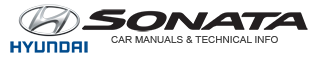Hyundai Sonata: Accessing your vehicle / Smart Key

Your HYUNDAI uses a Smart Key, which you can use to lock or unlock a door (and trunk) and even start the engine.
1. Door Lock
2. Door Unlock
3. Trunk Open
4. Panic
Locking

To lock :
1. Close all doors, engine hood and trunk.
2. Either press the door handle button or press the Door Lock button (1) on the smart key.
3. The hazard warning lights will blink and the chime will sound once.
4. Make sure the doors are locked by checking the position of the door lock button inside the vehicle.
Information
The door handle button will only operate when the smart key is within 28~40 inches (0.7~1 m) from the outside door handle.
Even though you press the outside door handle button, the doors will not lock and the chime will sound for three seconds if any of the following occur:
- The Smart Key is in the vehicle.
- The Engine Start/Stop button is in ACC or ON position.
- Any door except the trunk is open.
WARNING
Do not leave the Smart Key in your vehicle with unsupervised children. Unattended children could press the Engine Start/ Stop button and may operate power windows or other controls, or even make the vehicle move, which could result in serious injury or death.
Unlocking

To unlock:
1. Carry the Smart Key.
2. Either press the driver's outside door handle button or press the Door Unlock button (2) on the smart key.
3. The driver's door will unlock. The hazard warning lights will blink two times.
If you press the driver's outside door handle button or Door Unlock button on the smart key again within four seconds, then all the doors will unlock.
Information
- The door handle button will only operate when the smart key is within 28~40 inches (0.7~1 m) from the outside door handle and other people can also open the doors.
- If you press the front passenger's outside door handle, while carrying the Smart Key, all doors will unlock.
- After unlocking the doors, the doors will lock automatically after 30 seconds unless a door is opened.
Trunk opening
To open:
1. Carry the smart key.
2. Either press the trunk handle button or press and hold the Trunk Unlock button (3) on the smart key for more than one second.
3. The hazard warning lights will blink two times.
Once the trunk is opened and then closed, the trunk will lock automatically.
Information
The trunk handle button will only operate when the smart key is within 28 inches (0.7 m) from the trunk handle.
Panic button
Press the Panic button (4) and hold for more than one second. The horn sounds and hazard warning lights blink for about 30 seconds. To cancel the panic mode, press any button on the Smart Key.
 Battery replacement
Battery replacement
If the remote key is not working properly, try replacing the battery with a new
one.
Battery Type: CR2032
To replace the battery:
1. Pry open the rear cover of the remote key.
2. Remove the old batt ...
 Start-up
Start-up
You can start the engine without inserting the key.
NOTICE
To prevent damaging the smart key:
Keep the smart key away from water or any liquid and fire. If the inside
of the smart key gets damp (d ...
Other information:
Hyundai Sonata LF 2014-2019 Service Manual: Parking Assist Sensor Repair procedures
Removal
1.
Disconnect the negative (-) battery terminal.
2.
Remove the front/rear bumper cover.
(Refer to Body - "Front Bumper Cover")
(Refer to Body - "Rear Bumper Cover")
3.
Disconnect the connector (B) from the parking assist sensor (A).
4.
Pull out the front sensor (A) by openi ...
Hyundai Sonata LF 2014-2019 Service Manual: Crash Pad Under Cover Repair procedures
Replacement
•
Put on gloves to protect your hands.
•
When prying with a flat-tip screwdriver, wrap it with
protective tape, and apply protective tape around the related parts, to
prevent damage.
•
Use a plastic panel removal ...