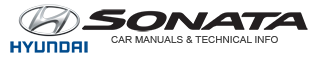Hyundai Sonata: Smart Key System / Smart Key Repair procedures
| Smart Key |
| 1. |
Connect the DLC cable of GDS to the data link connector (16 pins) in driver side crash pad lower panel, turn the power on GDS.
|
| 2. |
Select the vehicle model and then do "Smart Key Code Saving".
|
| 3. |
After selecting "Smart Key Teaching" menu, push "ENTER" key, then the screen will be shown as below.
|
| 4. |
After having the teaching smart key, push "ENTER" key. |
| 5. |
Input the "Pin Code" for first key teaching.
|
| 6. |
Press the SSB with smart key within 5 sec after pressing "OK".
|
| 7. |
Confirm the message "First Key Teaching Completed".
|
| 8. |
Press the SSB with smart key within 5 sec after pressing "OK".
|
| 9. |
Confirm the message "Second Key Teaching Completed".
|
| 10. |
Then the screen will be shown as below when key teaching process is completed.
|
 Description and Operation
Description and Operation
Description
The SMART KEY system is a system that allows the user to
access and operate a vehicle in a very convenient way. To access the
vehicle, no traditional key or remote control unit is n ...
 Smart Key Unit Components and Components Location
Smart Key Unit Components and Components Location
Components (1)
NoConnector AConnector BConnector C1BAT (+)_SignalDriver's door antenna_GND-2BAT (+)_PowerDriver's door antenna_Power-3IGN 1--4IGN 2_Relay outputB-CAN (High)SSB LED (OFF)5IGN 1_Rel ...
Other information:
Hyundai Sonata LF 2014-2019 Owners Manual: Air bag collision sensors
WARNING
To reduce the risk of an air bag 2 deploying unexpectedly and causing serious
injury or death:
Do not hit or allow any objects to impact the locations where air bags
or sensors are installed.
Do not perform maintenance on or around the air bag sensors. If the location
or angle of the ...
Hyundai Sonata LF 2014-2019 Service Manual: Rear Glass Defogger Printed Heater Repair procedures
Inspection
Wrap tin foil around the end of the voltmeter test lead to
prevent damaging the heater line. Apply finger pressure on the tin foil,
moving the tin foil along the grid line to check for open circuits.
1.
Turn on the defogger switch and use a voltmeter to me ...