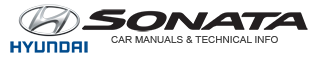Hyundai Sonata: Multimedia System / Steering Wheel Audio Control
.jpg)
NOTICE
Do not operate audio remote control buttons simultaneously.
VOLUME (VOL + / - ) (1)
- Move the VOLUME lever up to increase volume.
- Move the VOLUME lever down to decrease volume.
SEEK/PRESET (˄/˅) (2)
If the SEEK/PRESET lever is moved up or down and held for 0.8 second or more, it will function in the following modes;
RADIO mode
It will function as the AUTO SEEK select button. It will SEEK until you release the button.
MEDIA mode
It will function as the FF/REW button. If the SEEK/PRESET lever is moved up or down, it will function in the following modes;
RADIO mode
It will function as the PRESET STATION UP/DOWN button.
MEDIA mode
It will function as the TRACK UP/ DOWN button.
MODE (3)
Press the MODE button to select Radio, XM, Disc, or AUX.
Information
Detailed information for audio control buttons are described in the following pages in this chapter.
 Antenna
Antenna
Shark fin antenna (1)
The shark fin antenna will receive the transmit data.
Glass antenna (2)
Your vehicle uses a glass antenna to receive both AM and FM signals.
NOTICE
Do not clean the inside of ...
 Bluetooth® Wireless Technology Hands-Free
Bluetooth® Wireless Technology Hands-Free
You can use the phone wirelessly by using the Bluetooth® Wireless Technology.
(1) Call / Answer button
(2) Call end button
(3) Microphone
Detailed information for the Bluetooth® Wireless Technology ...
Other information:
Hyundai Sonata LF 2014-2019 Service Manual: In-car Sensor Description and Operation
Description
The sensor contains a thermistor which measures the
temperature of the inside. The signal decided by the resistance value
which changes in accordance with perceived inside temperature, is
delivered to heater control unit and according to this signal the
control unit regulates ...
Hyundai Sonata LF 2014-2019 Service Manual: Side Airbag (SAB) Module Description and Operation
Description
The Side Airbags (SAB) are installed inside the front seat
and protects the driver and passenger from danger when side crash
occurs. The SRSCM determines deployment of side airbag by using Side
Impact Sensor (SIS) signal.
Never attempt to measure the circu ...