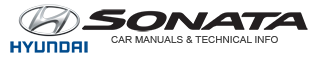Hyundai Sonata: AVN System / AVN Keyboard Repair procedures
Hyundai Sonata LF 2014-2019 Service Manual / Body Electrical System / AVN System / AVN Keyboard Repair procedures
| Removal |
| 1. |
Disconnect the negative (-) battery terminal. |
| 2. |
Using a screwdriver or remover, separate the center fascia panel (A).
|
| 3. |
Remove the center fascia panel (A) after disconnect the connector.
|
| 4. |
Remove the AVN keyboard unit (A) after loosening the screws.
|
| Installation |
| 1. |
Install the AVN keyboard unit to the center fescia panel. |
| 2. |
Install the center fescia panel. |
| 3. |
Connect the negative (-) battery terminal. |
 AVN Keyboard Components and Components Location
AVN Keyboard Components and Components Location
Components
...
 AVN Remote Controller Components and Components Location
AVN Remote Controller Components and Components Location
Components
1. Left Remote Control Switch (Audio + Hands free)2. Right Remote Control Switch(Cruise+Trip Computer)
...
Other information:
Hyundai Sonata LF 2014-2019 Service Manual: Ignition Coil Specifications
Specification
ItemSpecification Primary Coil Resistance (?)0.56 ± 10% [20°C (68°F)]Secondary Coil Resistance (k?)2.0 ± 15% [20°C (68°F)]
...
Hyundai Sonata LF 2014-2019 Service Manual: Special Service Tools
Special Service Tools
Tool(Number and Name)IllustrationUse09200-3N000Engine support fixture(Beam)Removal and installation of the transaxle.Use this beam (SST No. : 09200-3N000) with the supporter (SST No. : 09200-2S000).?Permit operating with 09200-38001.?Refer to the engine support fixture ass ...
© 2018-2025 www.hsonatalf.org