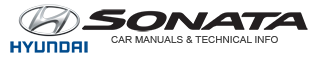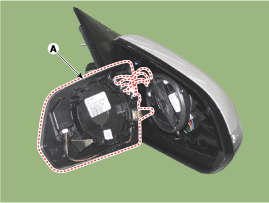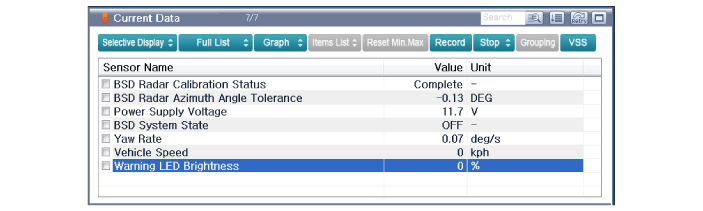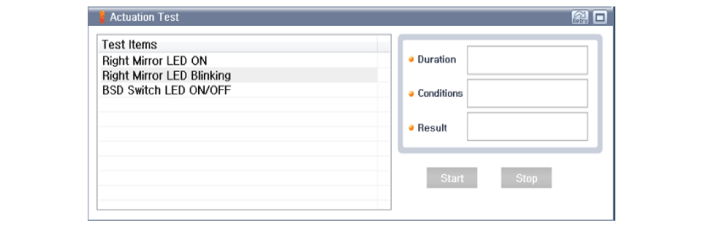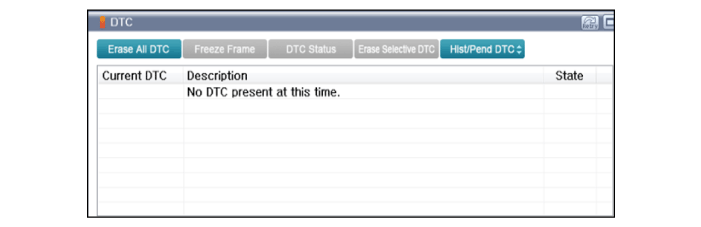Hyundai Sonata: Blind Spot Detection system / Blind Spot Detection Indicator Repair procedures
Hyundai Sonata LF 2014-2019 Service Manual / Body Electrical System / Blind Spot Detection system / Blind Spot Detection Indicator Repair procedures
| Removal |
Blind Spot Detection Warnig Indicator
| 1. |
Disconnect the negative (-) battery terminal. |
| 2. |
Remove the mirro (A).
|
| Installation |
Blind Spot Detection Warnig Indicator
| 1. |
Install the outside mirror. |
| 2. |
Connect the negative (-) battery terminal. |
| Inspection |
Diagnosis with GDS
| 1. |
The wiring harness system on the body can check the failed parts more rapidly with tester for the vehicle (GDS).
The tester (GDS) provides the following information.
|
| 2. |
Select the 'Car model' and the system to be checked in order to check the vehicle with the tester. |
| 3. |
Select the module to be checked after selecting BCM.
|
| 4. |
Select the 'Input/Output Monitoring" menu to search the current state of the input/output data.
The input/output data for the sensors corresponding to BSD warning indicator can be checked.
|
| 5. |
If you will check the BSD warning indicator LED or switch forcefully, select "Actuation Test".
|
| 6. |
To check the DTC of the Blind Spot Detection (BSD), select "Diagnostic Trouble Codes"
|
 Blind Spot Detection Indicator Components and Components Location
Blind Spot Detection Indicator Components and Components Location
Components
1. AVM Camera2. Ambient temperature sensor3. Puddle lamp
...
Other information:
Hyundai Sonata LF 2014-2019 Service Manual: Front Wiper Motor Components and Components Location
Component Location
1. Cap2. Nut3. Wiper arm & blade4. Rivet5. Cowl top cover6. Bolt7. Wiper motor & linkage assembly8. Wiper motor connector
...
Hyundai Sonata LF 2014-2019 Service Manual: Rear Door Module Components and Components Location
Component Location
1. Rear door module
...
© 2018-2025 www.hsonatalf.org