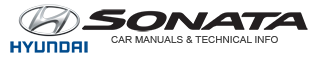Hyundai Sonata: BCM (Body Control Module) / Components and Components Location
| Components |

| No | Connector A | Connector B | Connector C |
| 1 | Room lamp_output | GND | Trunk release switch_input |
| 2 | Heated handle power_IGN 2 | - | Brake switch_input |
| 3 | heated handle_output | Auto light power_output | Fog lamp switch_input |
| 4 | - | Chassis CAN (Low) | Head lamp high switch_input |
| 5 | Safety power window enable_output | Chassis CAN (High) | Light switch_input |
| 6 | - | Wiper INT volume switch_input | Wiper switch_input |
| 7 | Wiper low relay_output | Body CAN (High) | Wiper low switch_input |
| 8 | Key hole illumination_output | Body CAN (Low) | Washer switch_input |
| 9 | - | Auto light GND_output | Heated handle NTC sensor_input |
| 10 | Wiper high relay_output | RPAS LIN Communication | IGN 1 |
| 11 | Courtesy lamp_output (Assist) | - | Battery (+) |
| 12 | Courtesy lamp_output (Driver) | - | Ground |
| 13 | Ground | - | heated handle switch_input |
| 14 | Ground | Diagnosis | Key IN switch_input |
| 15 | Pocket lamp_output | PAS_input (Option) | Rear defogger switch_input |
| 16 | - | AIR BAG signal_input | RPAS off switch_input |
| 17 | - | ? ? ? ? ? ? ? ? ? ? | Ket interlock switch_input |
| 18 | Security indicator_output | Sunroof open switch_input | |
| 19 | RPAS off switch indicator_output | Blade position_input | |
| 20 | Assist seat belt indicator_output | Auto light sensor_input | |
| 21 | AV Tail lamp_output | ACC | |
| 22 | - | IGN 2 | |
| 23 | Heated handle indicator_output | ? ? ? ? | |
| 24 | - | ||
| 25 | Key solenoid_output | ||
| 26 | AT solenoid_output |
 Specifications
Specifications
Specifications
ItemsSpecificationsRated voltageDC 12VOperating voltageDC 9 ~ 16VOperating temperature-22°F ~ 167°F (-30°C ~ 75°C)Dark currentSMK : 3mA / Keyless : 3.5mA
...
 Schematic Diagrams
Schematic Diagrams
Circuit Diagram
...
Other information:
Hyundai Sonata LF 2014-2019 Service Manual: Components and Components Location
Components Location
1. Engine Control Module (ECM) 2. Manifold Absolute Pressure Sensor (MAPS) 3. Intake Air Temperature Sensor (IATS) 4. Boost Pressure Sensor (BPS) 5. Engine Coolant Temperature Sensor (ECTS) 6. Throttle Position Sensor (TPS) [integrated into ETC Module] ...
Hyundai Sonata LF 2014-2019 Service Manual: AUX jack Repair procedures
Removal
1.
Disconnect the battery (-) terminals.
2.
Remove the floor console assembly.
(Refer to Body - "Floor Console Assembly")
3.
Remove the multimedia jack (A) after disconnect the connector and loosening the mounting screws.
Installation
1.
Connect the multimedia jack connecto ...