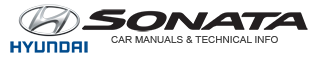Hyundai Sonata: SMART mode / Drive mode indicator screen
The drive mode indicator screen can be displayed by using the trip computer button on the steering wheel. drive mode indicator screen displays the status of current drive mode.
- DRIVE MODE button is located on the lower part of the transmission lever for selecting drive mode. If drive mode is selected manually by the user, the drive mode indicator screen will show user-selected drive mode. (COMFORT, ECO, or SPORT) If SMART mode is selected by DRIVE MODE button, the drive mode indicator screen will show current drive mode automatically selected by SMART mode system. (SMART COMFORT, SMART ECO, or SMART SPORT)
- When the trip computer mode is selected to show drive mode and the SMART mode is in operation, an automatically selected driving mode SMART ECO, SMART COMFORT, or SMART SPORT will be selected on the LCD display. And right below is the horizontal driving style gauge which reflects the driving style in real time.
- If you drive carefully and slowly in SMART mode, the left side of the driving style gauge will illuminate, and automatically shift to the SMART ECO mode. When the driver accelerates more frequently, the right side of the driving style gauge will fill up, and shift to SMART COMFORT mode. In addition, if the rate of acceleration and speed is high, drive mode will change to SMART SPORT mode.
- If the auto cruise control function is operated or the transmission is shifted to manual shift mode while SMART mode is on, the SMART mode will stop temporarily, and the drive mode will be displayed as OFF. The driving style gauge light will be turned off accordingly.
- If the trip computer is not set to show drive mode indicator screen, and you want to know the on/off status of the SMART mode, simply check whether the letters 'SMART' is lighten up on the screen or not (green - ECO MODE, white - COMFORT MODE, red - SPORT MODE).
Driving style gauge
.gif)
Once the SMART mode is selected by pressing the DRIVE MODE button, and the drive mode indicator screen is selected by pressing the trip computer button on the steering wheel, the driving style gauge bar will show up at the bottom of screen and visualize current style of driving.
- Left side of the driving style gauge indicates degree of economic and gentle driving in green color. The more economic and gentle you drive, the left bar will light up in green. Likewise, the right side of the driving style gauge indicates degree of aggressive and sporty driving in red color. The faster and more aggressive you drive, the more far right the bar will light up in red.
- When driving style gauge fills up toward left side (or Economic side) and kept for certain time, then your vehicle will be automatically switch to SMART ECO mode. Likewise, when driving style gauge fills up toward right side (or Aggressive side) and kept for certain time, then your vehicle will be automatically the switch to SMART SPORT mode.
- If you wish to maintain the SMART ECO mode for better fuel economy, try to maintain economic driving style and keep the driving style gauge green.
 SMART mode
SMART mode
SMART mode selects the proper driving mode among ECO, NORMAL, and SPORT by judging
the driver's driving habits (i.e. mild or dynamic) from the brake pedal depression
or the steering wheel operation ...
 Various driving situations, which you may encounter in SMART mode
Various driving situations, which you may encounter in SMART mode
The driving mode automatically changes to ECO mode after a certain period
of time, when you gently depress the accelerator pedal (Your driving is categorized
to be mild.).
The driving mode auto ...
Other information:
Hyundai Sonata LF 2014-2019 Service Manual: Rear Seat Belt Buckle Repair procedures
Replacement
1.
Remove the rear seat cushion assembly.
(Refer to Rear Seat - "Rear Seat Assembly")
2.
Loosen the mounting bolt, and then remove the rear seat belt buckle (A).
[LH]
Tightening torque :
39.2 ~ 53.9 N.m (4.0 ~ 5.5 kgf.m, 28.9 ~ 39.8 lb-ft)
[RH]
Tightening torque :
3 ...
Hyundai Sonata LF 2014-2019 Service Manual: Front Lower Arm Repair procedures
Replacement
1.
Raise the vehicle, and make sure it is securely supported.
2.
Remove the wheel cap (A).
Be careful not to damage to the wheel cap (A) when removing the it.
3.
Remove the front wheel and tire (A) from front hub.
Be careful not ...