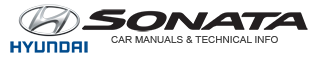Hyundai Sonata: Drive Mode Integrated Control System / SMART mode
.gif)
SMART mode selects the proper driving mode among ECO, NORMAL, and SPORT by judging the driver's driving habits (i.e. mild or dynamic) from the brake pedal depression or the steering wheel operation.
- Press the DRIVE MODE button to activate SMART mode. When SMART mode is activated, the indicator illuminates on the instrument cluster.
- The indicator illuminates in green, when the driver's driving is categorized to be mild. It illuminates in white, when the driver's driving is categorized to be normal. It illuminates in yellow, when the driver's driving is categorized to be dynamic during abrupt braking or sharp curving.
- The vehicle starts in SMART mode again, when the engine was turned OFF in SMART mode.
- SMART mode automatically controls the vehicle driving, such as gear shifting patterns, engine torque, and riding quality in accordance with the driver's driving habits.
Information
- When you mildly drive the vehicle in SMART mode, the driving mode changes to ECO mode to improve fuel efficiency. However, the actual fuel efficiency may differ in accordance with your driving situations (i.e. upward/downward slope, vehicle deceleration/acceleration).
- When you dynamically drive the vehicle in SMART mode by abruptly decelerating or sharply turning the driving mode changes to SPORT mode. However, it may adversely affect fuel economy.
- Drive mode indicator screen
- Various driving situations, which you may encounter in SMART mode
- Limitation of SMART mode
 SPORT mode
SPORT mode
SPORT mode manages the driving dynamics by automatically adjusting the steering
effort, the engine and transmission control logic for enhanced driver performance.
When SPORT mode is selected by pr ...
 Drive mode indicator screen
Drive mode indicator screen
The drive mode indicator screen can be displayed by using the trip computer button
on the steering wheel. drive mode indicator screen displays the status of current
drive mode.
DRIVE MODE button i ...
Other information:
Hyundai Sonata LF 2014-2019 Service Manual: Fuel Pump Control Module (FPCM) Specifications
Specification
ItemsSpecificationApplied Voltate (V)6~18Current Consumption (A)Max. 15Fuel Pressure StartMax. 600 KPa (Max. 6.1 kgf/cm?, Max. 87.0 psi)In operation350 ~ 500 KPa (3.5 ~ 5.1 kgf/cm?, 50.7 ~ 72.5 psi)
...
Hyundai Sonata LF 2014-2019 Service Manual: Repair procedures
On-vehicle Inpection
•
First of all, check for DTCs. If a DTC is present, perform
troubleshooting in accordance with the procedure for that DTC. (Refer to
DTC guide)
•
Check that the battery cables are connected to the correct termina ...